Best Selfie Filters for IG
- Ashley Lawler
- Jan 6, 2017
- 3 min read
These days everybody is dying to take the perfect selfie. I mean why not, right? When you’re out having a fabulous time or your makeup is flawless, why not capture the moment? The selfie has become an art form in its own right. People say you need the right background the right lighting or the best camera. It makes you feel like you’ve got to be a professional these days. Not true! One thing that is often missed or left as an afterthought is editing. While there is nothing wrong with using Instagram filters, you should go ahead and edit your photo before you get to that point. In a selfie, you are the star! The main focal point should be you. Yes, lighting is still very important. Unless you have a light up phone case or take Kylie’s advice of using fridge lighting, you should face natural lighting. You need to use a photo editing app as well. There are so many to choose from one is enough, though. We’re going to go over one of the most popular and frequently used, VSCO. The best part about it is it’s completely free. There are, however, additional filters you can purchase within the app. I’m only going to cover what’s already included for free. I’ll also show you tools within the app that can create an entire mood for your photo.

No filter above
VSCO settings:
These are the free filters within the app:
A4
A5
A6
ACG (NIKE)
B1
B5
C1
F2
G3
HB1
HB2
M3
M5
P5
T1
X1
These are the tools within the app that affect the look of the photo not size or angle:
Exposure
Contrast
Clarity
Sharpen
Saturation
Highlights save
Shadows save
Temperature
Tint
Skin tone
Vignette
Grain
Fade
Shadows tint
Highlights tint

HB2, EXPOSURE +1, CONTRAST+1, TEMPERATURE-1

F2, EXPOSURE-1, SATURATION+2

NO FILTER,TEMPERATURE-1, HIGHLIGHTS TINT MAGENTA+9, SHADOWS TINT BLUE+9

M3 +6, EXPOSURE-1, CONTRAST+1, SATURATION-1

M3 +9, EXPOSURE-2, TEMPERATURE-1, TINT-6

F2, EXPOSURE+1,CONTRAST+2

B5 +6, SHADOWS TINT RED+3, HIGHLIGHTS SAVE+12

A5, EXPOSURE-2, TEMPERATURE-3, TINT+3

HB1 +9, CONTRAST-3, SHARPEN+6

C1, CONTRAST+2

NO FILTER,TINT+6,HIGHLIGHTS TINT MAGENTA+6

G3, EXPOSURE-1, SATURATION+2

T1 6 , EXPOSURE+1, TEMPERATURE-1

NO FILTER, CONTRAST+2, SKIN TONE-4, SHARPEN+3

A6+12, CONTRAST-1, SATURATION-1, HIGHLIGHTS SAVE+3

HB1, EXPOSURE-2, CONTRAST+2, SATURATION-3, SHADOWS SAVE+2, FADE+3

C1+7, TEMPERATURE-3, HIGHLIGHTS TINT MAGENTA+4, TINT+2, HIGHLIGHTS SAVE+1, EXPOSURE+1

HB1, EXPOSURE-2, CONTRAST-3, TEMPERATURE-3, FADE+4

F2, EXPOSURE-2, SHADOWS+2

HB1+9, EXPOSURE+1, CONTRAST+1, HIGHLIGHTS SAVE+12, TEMPERATURE+1

NO FILTER, EXPOSURE+1, TEMPERATURE+1, CONTRAST+1, TINT+2, HIGHLIGHTS SAVE+3

HB2, EXPOSURE+1, HIGHLIGHTS SAVE+3, TINT+2

P5, CONTRAST+1, HIGHLIGHTS SAVE+8, TEMPERATURE+1

T1+6, EXPOSURE+1, CONTRAST+2, TINT+4, SATURATION+2, HIGHLIGHTS SAVE+9, HIGHLIGHTS TINT MAGENTA+9

A6, EXPOSURE+6, TEMPERATURE-4, CONTRAST+1, SATURATION-2, HIGHLIGHTS SAVE+11

G3, EXPOSURE+2, TEMPERATURE-2, CONTRAST-2, HIGHLIGHTS SAVE+11

NO FILTER, EXPOSURE+3, TEMPERATURE-5, TINT+3, SATURATION-2, SKIN TONE-4

F2+6, EXPOSURE+2, TINT+2, HIGHLIGHTS SAVE+7, SKIN TONE-4

C1, EXPOSURE-3, FADE+3

T1, EXPOSURE-6, TEMPERATURE-3, CONTRAST+6, FADE+3, SATURATION+3

B1, HIGHLIGHTS TINT CREAM+6, SHARPEN+12, GRAIN+6

B5+6, SHADOWS TINT RED+3, HIGHLIGHTS SAVE+12

M3+2, CONTRAST+1, TINT+1, SHADOWS SAVE+1, HIGHLIGHTS SAVE+2

A4, EXPOSURE-3, TEMPERATURE+1, CONTRAST+3, FADE+6, SATURATION-2

G3+8, CONTRAST-2, SHARPEN+3, HIGHLIGHTS SAVE+9, TINT+3, SKIN TONE+3

A5, EXPOSURE+1, CONTRAST+2, SATURATION-2

C1, EXPOSURE-3, CONTRAST+3, SATURATION+3, HIGHLIGHTS SAVE+9

F2+10, SATURATION+1, HIGHLIGHTS SAVE+6, TEMPERATURE+1, TINT+2
Branch out, be creative these filters are not just for selfies. Filters can be used for any photo. There are so many options you can search different VSCO presets to find exactly what you're looking for. Take it a step further, and post all of your photos with the same filter to create a theme for your social media boards. The possibilities are endless! Show me what you come up with and hashtag your selfie with #iluvmyselfiegame. Also, comment and let me know what is your favorite selfie tip?
*All photos taken with iPhone 7. The only app used to edit is VSCO. Photoshop only used to make collage for this post.*
Download VSCO here:
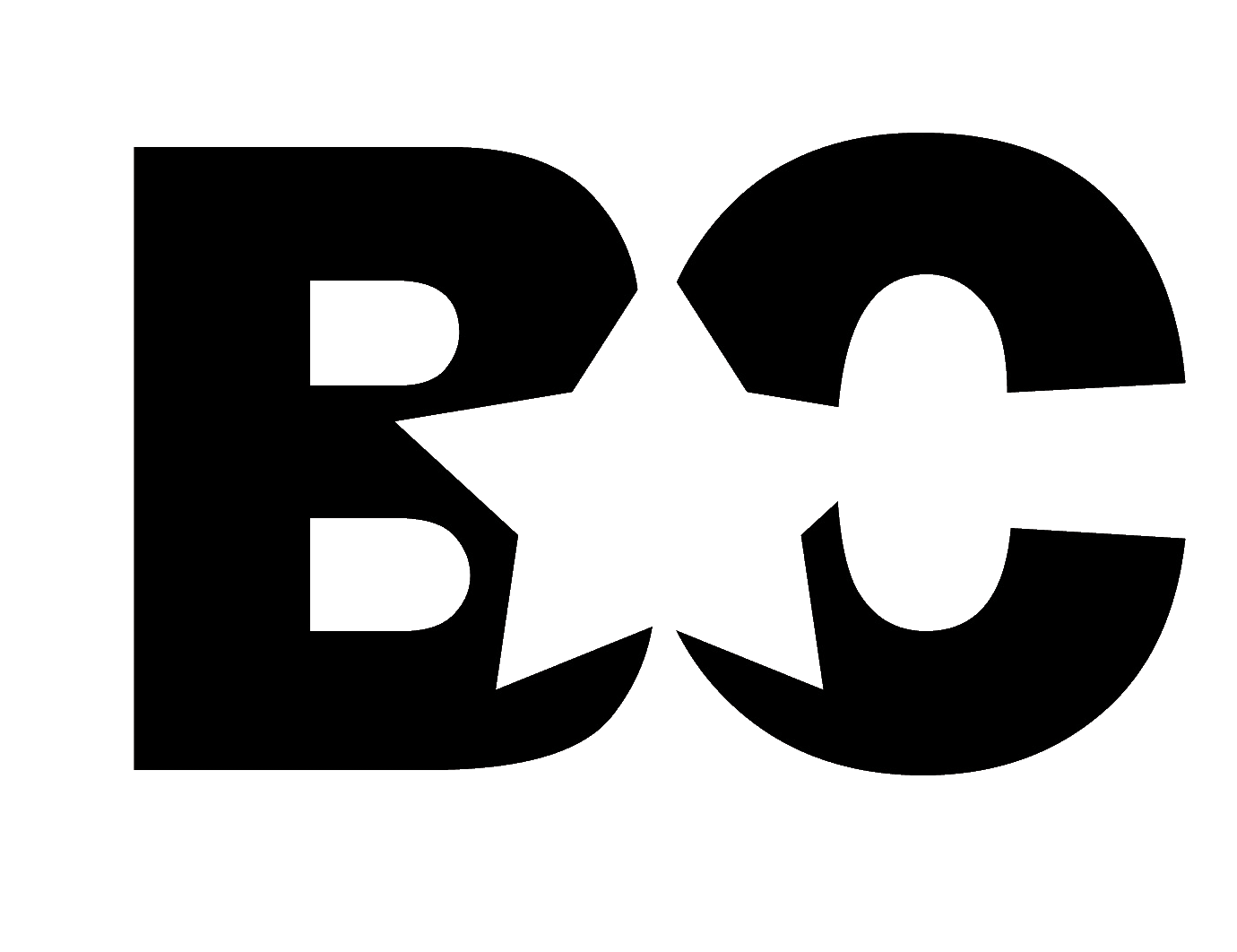



Comments